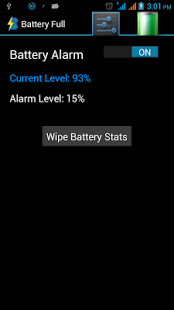Battery DR 1.0
Free Version
Publisher Description
* IF ANY ISSUE, PLEASE EMAIL US AT "APPZINVENTORS@GMAIL.COM" AND WE WILL TRY TO HELP YOU IN EVERY POSSIBLE WAY ASAP. PLEASE DO NOT PUT BAD RATING WITHOUT SEEKING OUR HELP. **
THE APP WILL SAVE YOUR BATTERY LIFE & POWER.
Key Features:
* Battery statistics wipe (Needs ROOT Access)
* Battery information (Health, Temperature, Technology, Voltage, Status, Current Level)
* Battery Low & Full ALARM (5% & 100%).
* Battery life
Please note that root access is needed to clear the battery statistics.
For users who are still worried about over-charging their smart-phone battery (which is highly unlikely) & wasting the power, this app triggers a ring-tone alarm when charging reaches 100%. This alerts you when the charging is completed.
For users who face limited power socket for charging (say in some hotel or motel room) and you have multiple devices that need to use the socket for charging, this app allows you to configure 50%-100% alert so that you can unplug your smart-phone to allow other devices to use the power socket.
In case you have any problem in rooting your mobile phone, you can mail to appzinventors@gmail.com and we will reply you with the answer. Do let us know and we will help you out in all possible ways!
We are in the process of adding more features. Enjoy the app and do not forget to leave your useful reviews...
About Battery DR
Battery DR is a free app for Android published in the Other list of apps, part of Business.
The company that develops Battery DR is Appz Inventors. The latest version released by its developer is 1.0. This app was rated by 1 users of our site and has an average rating of 3.0.
To install Battery DR on your Android device, just click the green Continue To App button above to start the installation process. The app is listed on our website since 2013-05-19 and was downloaded 14 times. We have already checked if the download link is safe, however for your own protection we recommend that you scan the downloaded app with your antivirus. Your antivirus may detect the Battery DR as malware as malware if the download link to com.appz.batteryfull is broken.
How to install Battery DR on your Android device:
- Click on the Continue To App button on our website. This will redirect you to Google Play.
- Once the Battery DR is shown in the Google Play listing of your Android device, you can start its download and installation. Tap on the Install button located below the search bar and to the right of the app icon.
- A pop-up window with the permissions required by Battery DR will be shown. Click on Accept to continue the process.
- Battery DR will be downloaded onto your device, displaying a progress. Once the download completes, the installation will start and you'll get a notification after the installation is finished.